Facebook Handicapped
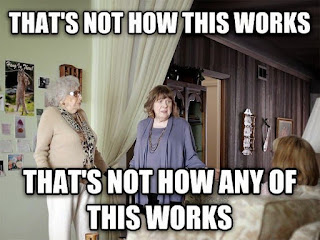 |
| More Users are confused than want to admit |
Over the last few years .. I've touched on this subject. To be honest, I never cease to be amazed at the lack of FB knowledge the average person has. The basic concepts I've covered here in the past: Social Media vs Web based Blogs and Pages. People sharing posts that no one else can read, I've posted here. ATTACHMENT UNAVAILABLE. Thankfully, FB gives warnings nowadays to minimize this .. .. but.. people sometimes still do it. Unrelated, I remember an incident over two years ago where I gave an acquaintance advice on how better to utilize FB via 'lists', and then the clown claimed publicly how how I was sneaking around and circumventing folks secretly. I made a mistake on that one, because .. I just armed them with that knowledge to use themself (and they do)? All this shit can make your head hurt.
Here is what prompted this post. The last year, I've seen multiple people create new Profile pages. "I'VE BEEN HACKED!" is the normal preface to it all. Come on, really? There are other reasons that come up. "My page wouldn't work correctly and I couldn't' see other posts", etc, etc. First of all .. the 'hacking!" Yesterday, it appeared to be a scam of sorts. I didn't get caught up in the middle of it accept for seeing half a dozen people out there posting they were hacked. What I read on someone's page made the most sense
SCAM ALERT
Beware... New FB messenger scam going around again....The messages read, “Hi....I actually got another friend request from you yesterday ... which I ignored so you may want to check your account …”
Then it tells you to “hold your finger on the message until the forward button appears … then hit forward ...”
But the chain messages do more harm than good, spreading concern about
Facebook cloning and hacking that in many cases didn't happen, officials
said.
 |
| Security Settings: Login Locations |
 |
| Post Options |
- Public
- Friends
- List (named or custom)
If one posts PUBLIC.. everyone can see it. Look at the picture above and look at the arrow that says 'public'. See the lil' earth icon? Everyone in the world can see that post (did you realize that lil tidbit?). Even people that are not on your friends list.
If one posts to FRIENDS only .. only people on your friends list can see what you post. Inversely, if ALL you see on someone's page is the globe ... they either restricted you or... they post EVERYTHING publicly (which is rare). So, if you feel like you just got left out why not ask them if they restricted you? Can't hurt. One could argue ALL your postings should only be to your friends list, unless you intentionally... want it ... 100% public.
The LIST! I myself .. have a butt-load of lists. Why? Because, I'm organized and .. I post too
 |
| My Friend LISTS |
As I said, FB isn't rocket science. Take a deep breath and understand what's in front of you before jumping off a cliff thinking you victim of identity theft at some level. Understand what various posting methods are. What lists are. What 'group's are. And next time someone says you just got hacked ... I challenge you to have them take a SCREEN SHOT and post it on your FB for the world to see so we understand what is really going on. Wait.... you or they don't know how to take a Screen Shot? You don't know how to post a Screen Shot. Never mind... just go make a new FB Profile Page
Comments
Post a Comment